Offender Locator iPhone App Top Seller Locates Registered Sex Offenders

Posted by Finnian Durkan Categories: Utilities, New Apps, $0.99, Free Apps,
 Love to use your iPhone to listen to music, pick a restaurant or even find out which golf club you should use at Augusta National’s 18th Hole? Of course you do, and so do I…Well, if by ‘Augusta National’ you mean ‘Greenlake Pitch and Putt’ then you and I are kindred spirits; making leisure activities that much easier is what the iPhone was made for. But keeping our kids and loved ones safe? C’mon, the iPhone can’t possibly do that, can it? Well now, thanks to ThinAir Wireless, it can. Enter the Offender Locator iPhone App.
Love to use your iPhone to listen to music, pick a restaurant or even find out which golf club you should use at Augusta National’s 18th Hole? Of course you do, and so do I…Well, if by ‘Augusta National’ you mean ‘Greenlake Pitch and Putt’ then you and I are kindred spirits; making leisure activities that much easier is what the iPhone was made for. But keeping our kids and loved ones safe? C’mon, the iPhone can’t possibly do that, can it? Well now, thanks to ThinAir Wireless, it can. Enter the Offender Locator iPhone App.
Click to continue reading Offender Locator iPhone App Top Seller Locates Registered Sex Offenders
Read More  | Offender Locator
| Offender Locator
Gallery: Offender Locator iPhone App Top Seller Locates Registered Sex Offenders
Advertisement
New York Nearest Subway augmented reality iPhone 3GS app

Posted by Andru Edwards Categories: Travel, Videos,
For all of you who thought that the compass inside the iPhone 3GS was just a waste, think again. We’ve seen some apps that will be making use of the compass in ways you never thought possible, and one such app is New York Nearest Subway. Developed by acrossair, New York Nearest Subway is best explained as an augmented reality app that overlays information on top of a real-world view. You pull up the app, and the camera view is shown, with information telling you about which direction to walk to get to the nearest train station. It is truly genius. Hit the video above to see it in action. It’s not available just yet, but once it is, we will let you know.
You use this app alongside Exit Strategy NYC, and you are golden.
Gallery: New York Nearest Subway augmented reality iPhone 3GS app
Exit Strategy NYC cuts down subway travel time

Posted by Andru Edwards Categories: Travel, New Apps, $1.99,
We’ve got a couple of NYC MTA-related subway apps we want to share with you today, the first being Exit Strategy NYC. A simple app, Exit Strategy NYC basically shows you which car you should ride in depending on where you plan on getting off the train. You tell it what line you are riding, and which direction you are going, along with telling it your final destination. It will then show you which train cars are closes to the exits and staircases for transferring.
We do know that a majority of the lines and stops in all of New York City are covered, but there are a few that aren’t complete. Still, those will come in a future update, and this app can really end up saving you a ton of time. Even better, it’s only $1.99, which means it costs less than a ride on the subway. This one is highly recommended, and you can purchase Exit Strategy NYC now in the App Store.
Read More  | Exit Strategy NYC
| Exit Strategy NYC
Gallery: Exit Strategy NYC cuts down subway travel time
OmniFocus for iPhone 1.5.1 feature list, now available

Posted by Andru Edwards Categories: Productivity, App Updates, Above $10,
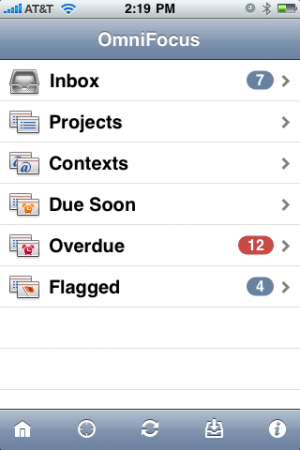
- Nearby remembers whether you last used Map or List view.
- Added settings for whether the app badge counts overdue actions, due soon actions, both, or neither.
- You can assign locations to contexts by editing the nearby list.
- Fixed a bug where the map sometimes wouldn’t recenter after launching directly into Map view.
- Fixed some bugs in the Sync Settings interface.
- Removed “mailto” from the Send Feedback email address.
- Cleaned up some animation transitions with the item title on the details screen.
- Image attachments now display on a black background.
- When selecting a start or due date, you can now tap multiple times on the Day, Week, and Month buttons to increment the date further.
- Updated the interface for repeating actions. Repeating actions now distinguish between repeating on a fixed schedule (“repeat every”), starting again some period after completion (“start after”), and becoming due again some period after completion (“due after”). Please note that OmniFocus 1.6 for Mac only supports “repeat every” and “due after”; the “start after” option is coming to the Mac in v1.7.
- Fixed sorting in the All Actions lists.
- Fixed a bug with restoring the top-level All Actions view state during launch.
- Inline browsing now works with “Http” URLs, not just “http”.
- Fixed a bug with unselectable attachment rows.
- Contexts once again show a section header between subcontexts and actions.
- Fixed a bug where toolbar buttons could disappear after syncing on the Settings screen.
- Disabled attachment editing while recording or playing back an audio attachment.
- Fixed a potential crash in the Repeat screen.
- Improved the margins of the title field on the Title & Note screen.
- Fixed a bug where entering a note for a new inbox item could lose your item title.
- When filing an action or project, the Move screen once again indents items to indicate hierarchy.
- Copying an action now places its task XML, its title (as text), and its omnifocus: link on the pasteboard. You can now paste a link from one task into the notes of another task, then click on the link to switch over to the linked item.
- Added support for pasting more types of images into attachments.
- Fixed a number of layout issues in the experimental landscape mode. (We’re not quite ready to enable this by default yet, but definitely getting closer!)
- Fixed some crashes and other bugs with the experimental undo support. (Undo is also still a work in progress, so it’s also disabled by default.)
Of course, you’ll find OmniFocus for iPhone in the App Store, and the 1.5.1 update is available now.
Read More  | OmniFocus for iPhone
| OmniFocus for iPhone
Gallery: OmniFocus for iPhone 1.5.1 feature list, now available
Tweet Reel: Send iPhone 3GS Videos to Twitter
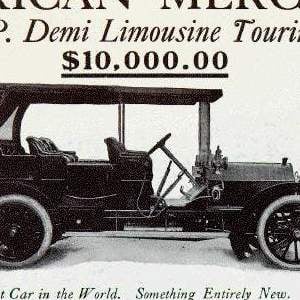
Posted by Drea Avellan Categories: Social Networking, New Apps, $2.99,

It was only a matter of time for an app to catch up for our burning desire to share our lives on the internet –mainly Twitter. Tweet Reel is a new app for the iPhone 3GS with allows you to upload videos and pictures to Tweet Reel, and share them directly on Twitter. Personally, I have always used Flickr over Twitpic (specially now with Twitter integration), but Flickr seems to be having a hard time catching up to apps and other social media integration tools. Tweet Reel is available for $2.99 in the App Store and if you are looking to share more than just images, Tweet Reel will get the job done.
Read More  | Tweet Reel
| Tweet Reel
Gallery: Tweet Reel: Send iPhone 3GS Videos to Twitter
Foursquare 1.3 Update Brings Push Notifications
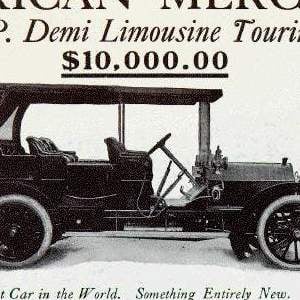
Posted by Drea Avellan Categories: Lifestyle, Social Networking, App Updates, Free Apps,
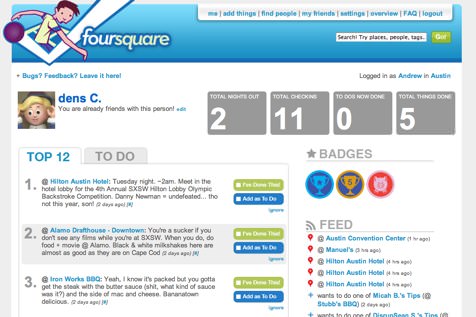
Foursquare has just released version 1.3 for their iPhone app, which now notifies you with a buzz when friends are nearby, via push notification. Foursquare allows you to check-in at different locations, and lets your friends know where you are (this also includes optional Twitter pinging.) What makes this app stand out is the badges system. This system awards you for your activity, whether is checking in to a new place or returning to it for the 100th time. Competitive souls can find subtle amusement by attempting to dethrone majors for locations – people that have been to a specific location many times. If you haven’t tried out Foursquare yet, I highly recommend it.
Read More  | Foursquare
| Foursquare
Gallery: Foursquare 1.3 Update Brings Push Notifications
MyGlobalTalk Comes To the iPhone, Interview

Posted by Andru Edwards Categories: Social Networking, Utilities, Interviews, New Apps, Site Features, Free Apps,
 We’ve told you a lot about MyGlobalTalk, the service that aims to replace your International calling plan. They’ve just released a new MyGlobalTalk app for the iPhone, and we were able to chat with the people behind the service, Andy Berman and Raffi Aghapekian, who were kind enough to give us the lowdown on why you should take a look at this game-changing application.
We’ve told you a lot about MyGlobalTalk, the service that aims to replace your International calling plan. They’ve just released a new MyGlobalTalk app for the iPhone, and we were able to chat with the people behind the service, Andy Berman and Raffi Aghapekian, who were kind enough to give us the lowdown on why you should take a look at this game-changing application.
Give us a brief overview of what MyGlobalTalk is, for those readers who may not be familiar with the product.
Andy: MyGlobalTalk is a communications solution that provides high quality calls to International destinations at incredibly affordable rates. Instead of paying $1.00 or more to call a city like Hong Kong, you pay pennies per minute.
The great thing about our solution is that it works on any phone, and you don¹t need to be on your computer or at a Wi-Fi location.
When using MyGlobalTalk on a basic mobile phone or landline there is an extra step involved, so we’ve developed applications for almost all the major Smartphones that integrate seamlessly with your address book and remove that extra step, so you get one-touch dialing and make calls without changing the dialing habits you’re used to.
Click to continue reading MyGlobalTalk Comes To the iPhone, Interview
Gallery: MyGlobalTalk Comes To the iPhone, Interview
Apple Remote App Updated to Support Gestures

Posted by Andru Edwards Categories: Entertainment, App Updates, Apple, Free Apps,
 For those of you who use the Apple Remote app to control your iTunes and Apple TV experiences, hit up iTunes to grab the latest update to the app. Remote version 1.3 states that it can “control your Apple TV with simple finger gestures,” which is good enough for us. If you have an Apple TV and have yet to try the Remote app, we highly recommend it. It’s free, and it’s much faster to navigate to content with than using the actual Apple remote control.
For those of you who use the Apple Remote app to control your iTunes and Apple TV experiences, hit up iTunes to grab the latest update to the app. Remote version 1.3 states that it can “control your Apple TV with simple finger gestures,” which is good enough for us. If you have an Apple TV and have yet to try the Remote app, we highly recommend it. It’s free, and it’s much faster to navigate to content with than using the actual Apple remote control.
Read More  | Apple Remote App
| Apple Remote App
Gallery: Apple Remote App Updated to Support Gestures
Instapaper Pro 2.0 released

Posted by Andru Edwards Categories: Productivity, Social Networking, App Updates, $4.99, $9.99,
If you’ve been looking for a simple, clean app for bookmarking pages to read later, you’ve gotta check out Instapaper Pro 2.0 for iPhone and iPod touch. The app downloads copies of webpages in an iPhone-readable format, and that’s just the beginning. You can sort article into folders for better organization, and mark specific articles as favorites, which can then be shared with friends. The app can update articles in the background, so that while you are reading one, the others that you are saved are updated to their most recent versions. There’s also a very cool feature that lets you scroll up and down just by slightly tilting the iPhone towards or away from you ever so slightly. It sounds silly, but it works great.
Instapaper Pro 2.0 is available now in the app store, and is currently selling at a 50% discount at $5, down from the normal $10. Oh, and for all you Tweetie fans, did you know that Tweetie has Instapaper support built-in?
Read More  | Instapaper Pro 2.0
| Instapaper Pro 2.0
Gallery: Instapaper Pro 2.0 released
OmniFocus for iPhone 1.5 features

Posted by Andru Edwards Categories: Productivity, App Updates, Above $10,
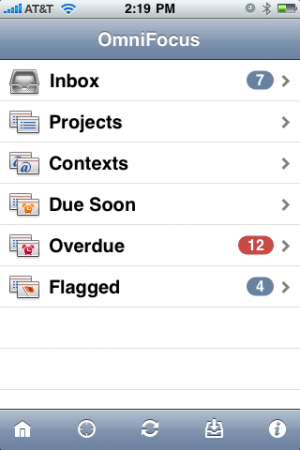
- OmniFocus now displays nearby contexts using a map. Touch a pin to see all the tasks in the corresponding context.
- You can Cut, Copy, and Paste entire actions by holding down a checkbox in an action list. You can paste into an empty list by holding the “No Actions” text.
- You can search through all your projects and actions using the new Search screen.
- In Projects and Contexts screens, you can select All Actions to show a grouped list of all actions.
- You can set up repeating actions and projects using the new Repeat screen.
- Action lists now display each action’s due date.
- Web links in notes now open inside OmniFocus (rather than launching Safari).
- Send Feedback now sends email inside OmniFocus (rather than launching Mail).
- We’ve added experimental support for landscape mode and undo; both can be enabled under Settings.
We want this. Now. You can download OmniFocus for iPhone from the App Store.
Read More  | OmniFocus for iPhone
| OmniFocus for iPhone
Gallery: OmniFocus for iPhone 1.5 features
Advertisement
© Gear Live Media, LLC. 2007 – User-posted content, unless source is quoted, is licensed under a Creative Commons Public Domain License. Gear Live graphics, logos, designs, page headers, button icons, videos, articles, blogs, forums, scripts and other service names are the trademarks of Gear Live Inc.
















